Marquee's
The code and examples listed here will only work using Internet Explorer 5 or higher.
They WILL NOT work with Netscape.Maybe someday Netscape will catch up with other more advanced browsers and implement the use of such coding.
Left One Way
<marquee align="middle" behavior="slide" direction="left" scrolldelay="5">welcom to ariewayq</marquee>
Right One Way
<marquee align="middle" behavior="slide" direction="right" scrolldelay="5">welcom to ariewayq</marquee>
Directional
Right
<marquee align="middle" direction="right"scrolldelay="5">welcom to ariewayq</marquee>
Left
<marquee align="middle" direction="left"scrolldelay="5">welcom to ariewayq</marquee>
Alternate
<marquee align="top" behavior="alternate" scrolldelay="5">welcom to ariewayq</marquee>
Marquee's that scroll Up and Down
UP
<marquee align="middle" scrollamount="1" height="30" width="20%" direction="up"scrolldelay="1">welcom to ariewayq</marquee>
Down
<marquee align="middle" scrollamount="1" height="30" width="20%" direction="down"scrolldelay="1">welcom to ariewayq</marquee>
Change Font face,color,size
<font face="Lucida Handwriting" size="4" color="#000000"><marquee align="middle" direction="left" scrolldelay="5">welcom to ariewayq</marquee></font>
Change Background Color
<marquee align="middle" bgcolor="#FFFF00" direction="left"scrolldelay="5">welcom to ariewayq</marquee>
Add a Background Image
Static
<marquee scrollamount="4" height="30" width="400" style="background-image : URL(your image here) ;
background-attachment : fixed ;color : #663333 ;padding-top :10"><B>welcom to ariewayq</B></marquee>
Background Image
Scrolling
<marquee scrollamount="5" height="30" width="400" style="background-image : URL(your image) ;
background-attachment : scroll ;color : #000000 ;padding-top :10"><B>welcom to ariewayq</B></marquee>
Using a Marquee as a Link
<font face="arial" size="4" color="#FFFFFF"><b><marquee bgcolor="#00ffff" height="30" scrollamount="5" scrolldelay="60" width="100%"><a target="top" http://ariewayq.blogspot.com/p/news-backlink.html">http://ariewayq.blogspot.com/p/news-backlink.html </marquee></b></font></a>
Marquee in a Table
<table border="1" cellpadding="2" bgcolor="#000000"><tr><td align="center"><font color="#00FF00" size="5" face="arial"><marquee behavior="alternate" bgcolor="#00FFFF" height="30" scrollamount="5" scrolldelay="100" width="600">welcom to ariewayq</marquee></font></td></tr></table>
Images as a Marquee and also a hyperlink
<marquee scrollamount="2" behavior="scroll"direction="right"><a href="http://ariewayq.blogspot.com/p/news-backlink.html"><font color="#FFFFFF" size="2" face="Arial"><img src="https://blogger.googleusercontent.com/img/b/R29vZ2xl/AVvXsEjVDnmfEctTwu2EfOgMw57mVhD58-HFhxIXnxr0gfUoeHYVJvIG1ZQbuhCkwwEXkGkpM21_WFvniiFXeys6ti1zy8Ot3MvisX6ra8VCk3Qdc6WzrHXBehGsPqF6f78q3_1Vh74hHKfon-I/s1600/80x31.gif" border="0" width="159" height="41"></font></a></marquee>
Changing Marquee Speed
The higher the scrollamount number the faster the scroll
<marquee behavior="scroll" direction="left" scrollamount="1">welcom to ariewayq</marquee>
<marquee behavior="scroll" direction="left" scrollamount="4">welcom to ariewayq</marquee>








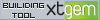






0 comments:
Posting Komentar